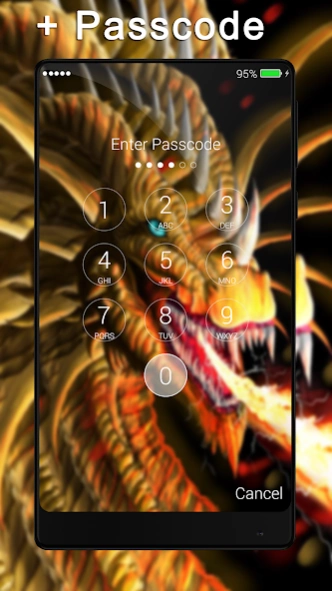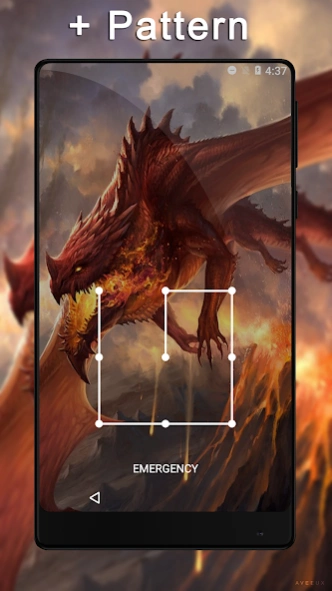Dragon Keyboard Lock Screen 4.0
Free Version
Publisher Description
Dragon Keyboard Lock Screen - Enjoy quality and theme the lock screen and keyboard
A dragon is a legendary creature, typically scaled or fire-spewing and with serpentine, reptilian or avian traits, that features in the myths of many cultures around world.
With this Dragon Keyboard Lock Screen you can not only Slide to unlock your screen lock,but also Set password/passcode/pattern/pin to enhance your phone security.
You can personalize your lock screen: you can change background of lock screen with many wallpapers in app or photos in your collection.
You can select various wallpapers, fonts, date and time format, unlock text and a lot more to make your unlock screen look nice and cool!
For additional security you can set pin password (passcode) via keypad lock screen for lock security.
Dragon Keyboard Lock Screen is a free, smart and colorful Emoji Keyboard for Android that makes typing fast, easy, and fun to input text, emoticons, emoji, and more...
You can stylize the keyboard, using Street Racing Wallpaper or you can set your favorite wallpaper, photos, images.
Main Features:
- Easy to use.
- Theme design.
- Small application size
- Set passcode to protect your privacy.
- Cool themes.
- Dragon wallpapers.
- Free application.
- Fully customizable
- Consume less memory and battery
- Create your keyboard. (Make your own keyboard using our photo background changer feature. Select a photo or picture from gallery, and your keyboard ready to use!)
Thanks for using Dragon Keyboard Lock Screen.
Please feel free to email us for any queries/suggestions/problems or if you just want to say hello.
Also do not forget to rate us on play store and share among your friends.
About Dragon Keyboard Lock Screen
Dragon Keyboard Lock Screen is a free app for Android published in the Themes & Wallpaper list of apps, part of Desktop.
The company that develops Dragon Keyboard Lock Screen is Lock Games LLC. The latest version released by its developer is 4.0.
To install Dragon Keyboard Lock Screen on your Android device, just click the green Continue To App button above to start the installation process. The app is listed on our website since 2023-02-22 and was downloaded 0 times. We have already checked if the download link is safe, however for your own protection we recommend that you scan the downloaded app with your antivirus. Your antivirus may detect the Dragon Keyboard Lock Screen as malware as malware if the download link to com.blgllc.dragon.keyboard is broken.
How to install Dragon Keyboard Lock Screen on your Android device:
- Click on the Continue To App button on our website. This will redirect you to Google Play.
- Once the Dragon Keyboard Lock Screen is shown in the Google Play listing of your Android device, you can start its download and installation. Tap on the Install button located below the search bar and to the right of the app icon.
- A pop-up window with the permissions required by Dragon Keyboard Lock Screen will be shown. Click on Accept to continue the process.
- Dragon Keyboard Lock Screen will be downloaded onto your device, displaying a progress. Once the download completes, the installation will start and you'll get a notification after the installation is finished.